This version, downloaded from Apple Users Group Sydney is surprisingly good. Here it is running in my Virtual II Emulator. I even ran a basic program by double clicking on the icon and after I quit it and received the basic prompt ] I typed “bye” and it took me back to the GUI interface. You can see one of the disk images is 32mb. I was pleased you could drive down through the folders without issue. [ April 13, 2017: added a short video of booting ] [April 14, 2014 Added some pics of it running on my Laser128EX] [April 30, 2017 You’ll see I run it on Speed setting #2 in Virtual II. When set on #3 the mouse double-clicked open folder is not recognized. ]
http://www.cvxmelody.net/AppleUsersGroupSydneyAppleIIDiskCollection.htm
http://www.cvxmelody.net/Mouse%20Desk%202.2mg
Play the video to see the boot process.
Using drag and drop to copy AppleWorks 3 folder from one Drive to another.
Created a physical 3.5″ disk using ADTPro from my MacBook to IIGS. Then booted on Laser128EX.
Mouse Desk makes itself RAM resident so almost all the functions can be
completed if you remove the MouseDesk disk.
I was able to copy a AppleWorks 3 folder from one hard drive image to another with
the folder containing 100 files. I was also able to format another 3.5 disk in the
same slot where I removed the MouseDesk disk.
I did latter on a Laser128EX after I made a physical 3.5″ disk of the MouseDesk 2
image. I ended up making a couple back ups of the disk.
MouseDesk 2 was even smart enough to get you back to the booting image after
you quit a program. I double clicked on a basic program to run it and when I quit it,
arriving back at a basic prompt [ I typed “bye”. It returned me right back to
MouseDesk.
April 27, 2018 -Some additional Accessories for MouseDesk or Apple Desktop
https://github.com/inexorabletash/a2d/releases
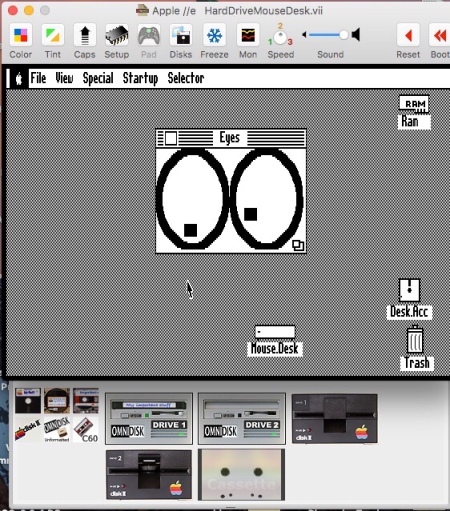



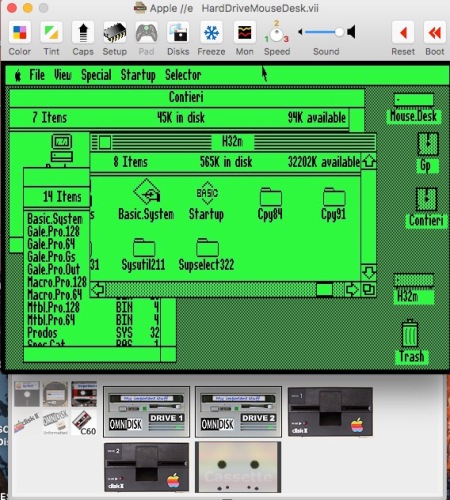


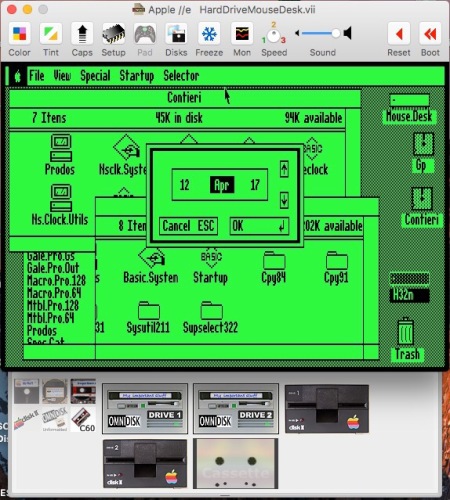
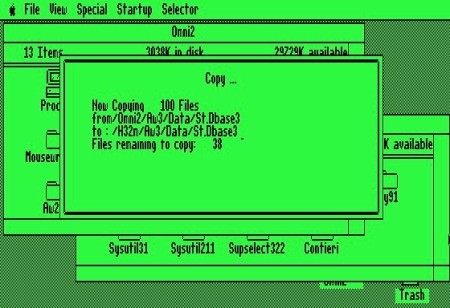






(*secret Laser 128EX users club handshake*)
Thanks for the MouseDesk overview! Recently I’ve been working on disassembling the Apple II Desktop variant of MouseDesk. It’s obviously extremely similar, but with a few differences such as icon placement. I’m far enough along to have authored a custom new desk accessory for A2D, mostly under emulation with Virtual II but also on my Laser. Let me know if you’re interested in trying it out on your setup.
Sure, would like to give it a go. Let me know a download link e.g Dropbox, and I’ll grab it.
Give this a whirl: https://www.dropbox.com/sh/j09qwmb1i7cfupd/AAAHztp6Ix-StoloCCF06t2ya?dl=0
Hi. I downloaded and ran the desk accessory in my Virtual ][ setup.
It displays the 33 block images very nicely. However, when I click on the image to close it the image goes away leaving the MouseDesk Desktop. At this point MouseDesk locks up and I need to reboot. ( I haven’t been able to find a 17 block image in my collection yet ) I’ll let you know if the same thing happens when I do.
Just a follow up to my previous feedback. The lockup occurs on 17 block images too. I found those on Beagle Bros MiniPix Disks.
Thanks. Some of the API calls made during DA exit are still mysterious; I may be missing one that is optional for A2D but required for MD. I’ll make sure to give MD testing some attention as I iterate.
Hrmmm… No repro on the lock up for me using Virtual ][ and the MouseDesk 2.0 image you link to at the top of the post. I’ll keep poking.
I’ll start with a new Virtual II capsule and see what happens.
I have a tracking bug at https://github.com/inexorabletash/a2d/issues/32 so we can avoid spamming your blog.
Feel free to note any other issues.
New version (same location); now ESC key will close, fixed a bug when hiding the cursor if over the menu when closing, and *maybe* fixed the bug you saw (but it’s total guess).
No luck. New version shows picture but on close freezes without clearing the whole screen. It leaves the portion of the picture that was over the menu bar.
Bummer. So weird – I still can’t reproduce. Knowing when it locks up is at least a bit of a lead, though. That’s right after a “repaint the icons on the desktop” call and just before the “restore the menu bar” routine. I suspect I’m leaving a soft switch in the wrong state and so I’m trashing data somewhere and hitting an infinite loop… but without a repro it’s a pain to figure out. (There is no documentation on the code, so I’m working from raw 6502 and reverse engineering the API. At least it’s fun!)
Thanks for your patience and/or humoring me!
Always willing to give it a go.