ZIPGS Speed – one of the configuration variables is speed referencing the ZipGS. My 6.0.4 version of GSOS has a good number of Control Panels which load on bootup, including the ZipGS. See the picture. So I gave it a try.
The system runs every nicely on the ZipGS 8 MHz. Makes playing, and architecting and testing new Mean18 courses go quickly.






 Posted by vintagegeek
Posted by vintagegeek 















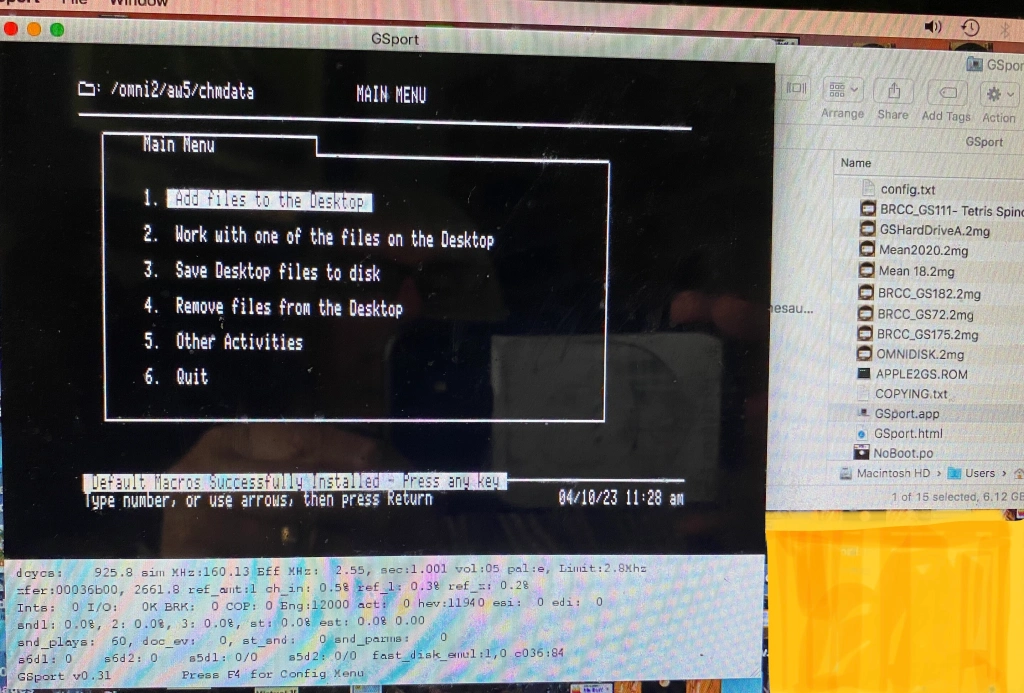





You must be logged in to post a comment.