Updated April 27, 2018
Here is a printout of the current page 1 done on my ImageWriter II. Note: The blur outs are intentional.


Updated March 15, 2018 Pi-Day
One Pi is font, the other image cut and paste from other document.
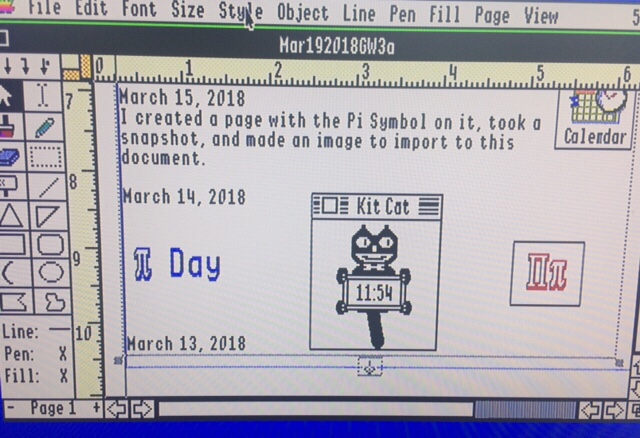
Updated March 12, 2018
More screen shots. Color and b&w pictures. [ Picture quality lacking as I got my iPhone to close to the LCD TV. I’m using the Scart Converter with special RGB Adapter cable. See other blog entry for details. ]

This picture is more representative.
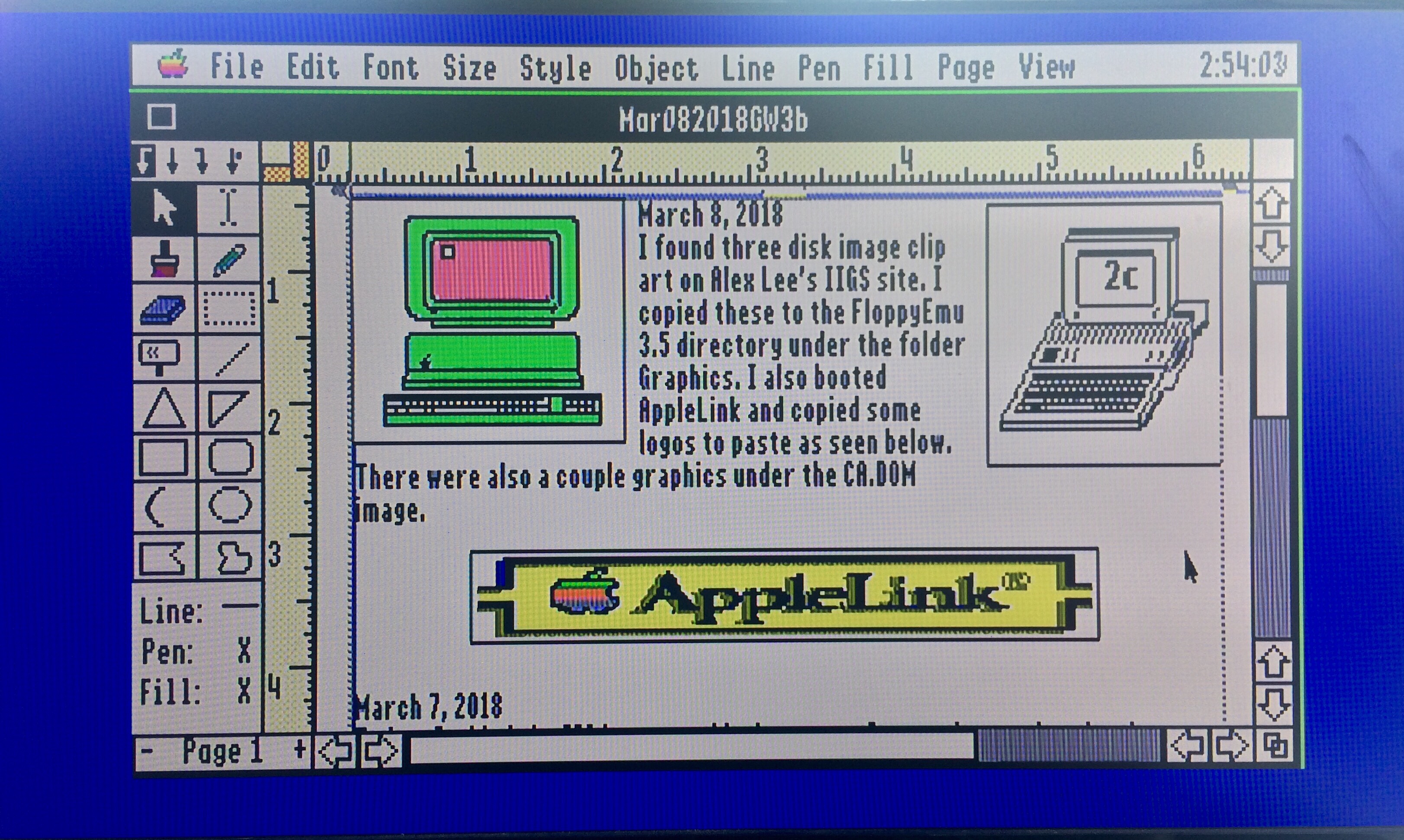
Graphics I clipped from other programs using SHR screen capture NDA and then using SuperConvert4 or Platinum Paint 2 to clip.



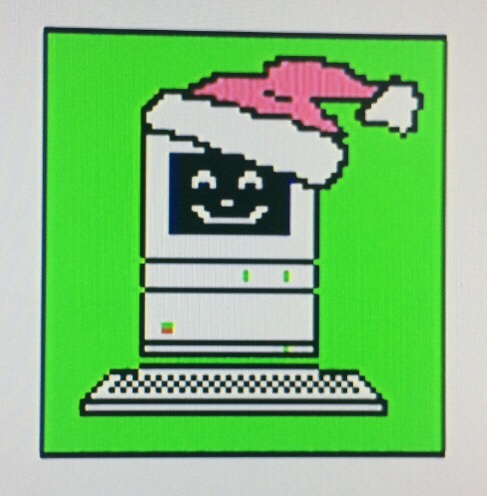

October 15, 2017
UPDATE. I was running GW3 v1.1 in the previous examples. Below are the pictures of GW3 v2.0, which I added to the
GSHarddrive image today. GW3v2 is in a separate folder on the GSHarddrive. I updated the previous word processing file, which is illustrated.
 GW3 V2.0
GW3 V2.0 Updated file.
Updated file. Older v1.1
Older v1.1 The PDF.
The PDF.
Main Text:
This is a nice program for the IIGS. You can download this program from the link below. The download includes a number of files and versions of the program including some picture disks. You can also grab the manual which is very extensive. The program disks are 2mg files. The manual says you can load the program to the hard drive which I did and it works perfectly fine. I use it under a subdirectory GW3 on my main 32 MB hard drive. The program seems to come with the graphical and pseudo-graphical program features of this era. You have the font and formatting capabilities with multiple columns for text. and the ability to draw or have some type of image on the screen. A couple key things that I did, which I liked, was the ability to import AppleWorks files and also Bank Street Writer files. As you can see in the examples below I did both. [ I wonder if I ran the Spell Check in GW3. I’ll need to verify. ]
http://whatisthe2gs.apple2.org.za/graphic-writer-iii/
 This one picture of v2.1 was taken from the Internet.
This one picture of v2.1 was taken from the Internet.
Import file options screen.
 Below is a picture of the screen where I imported the AppleWorks file. This is actually the National AppleWorks User Group file that was on one of the disks I had. The funny thing that occurred is I enhanced the title of the page as you can see with the shadows around the letters but when you try to print that to a PDF out of the Sweet16 IIGS Emulator the shadow font does not translate and you get nothing but a big black space at the top of the very first page. I confirmed this by changing the font back to something more natural and it output the PDF just fine.
Below is a picture of the screen where I imported the AppleWorks file. This is actually the National AppleWorks User Group file that was on one of the disks I had. The funny thing that occurred is I enhanced the title of the page as you can see with the shadows around the letters but when you try to print that to a PDF out of the Sweet16 IIGS Emulator the shadow font does not translate and you get nothing but a big black space at the top of the very first page. I confirmed this by changing the font back to something more natural and it output the PDF just fine.
 Here is a example of importing the Bank Street Writer Plus file from my disk. I try to keep mini-journals in all the different word processors I have, and their versions. This Bank Street Writer Plus file shows the embedded text formatting controls.
Here is a example of importing the Bank Street Writer Plus file from my disk. I try to keep mini-journals in all the different word processors I have, and their versions. This Bank Street Writer Plus file shows the embedded text formatting controls.
 Spell Check
Spell Check

Here’s an example of importing one of the picture images that came on the disks with the program. As you can see I set the text to wrap around the image completely.
 Lastly, here is a group shot of all four pages that printed including the header where I changed the font to not be shadow font, included the logo, the AppleWorks file, and the Bank Street Writer file.
Lastly, here is a group shot of all four pages that printed including the header where I changed the font to not be shadow font, included the logo, the AppleWorks file, and the Bank Street Writer file.







 Posted by vintagegeek
Posted by vintagegeek 






















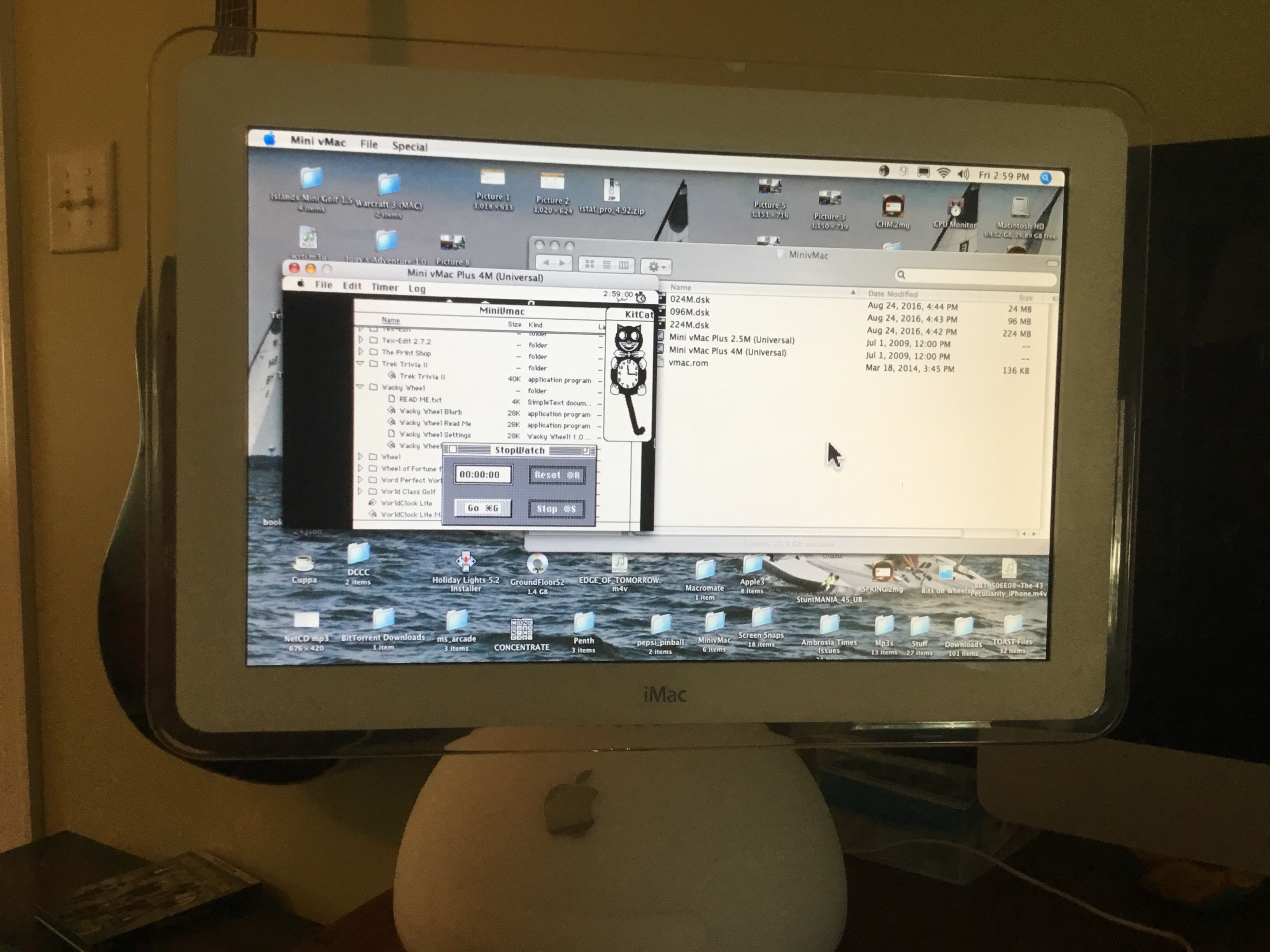







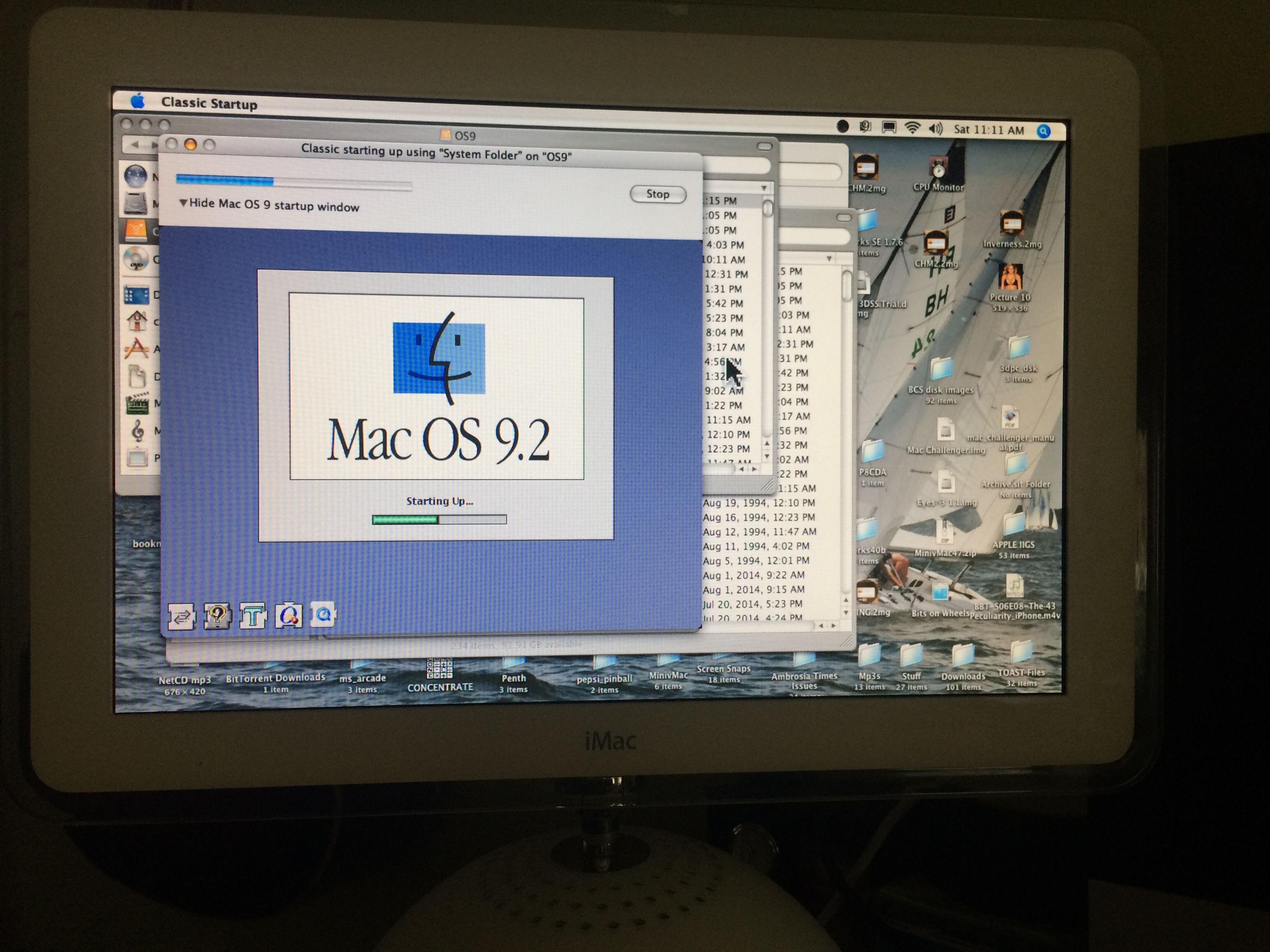





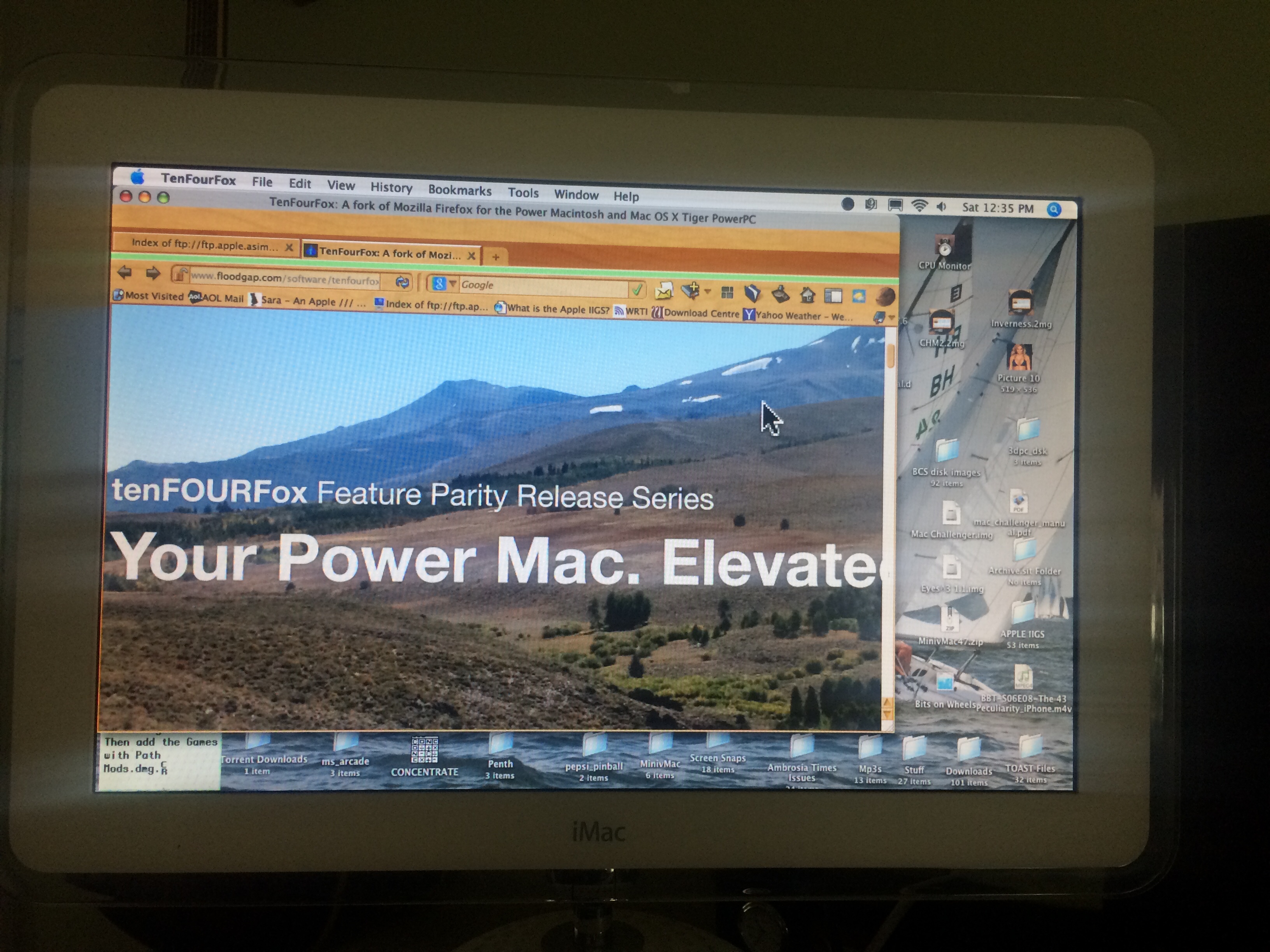
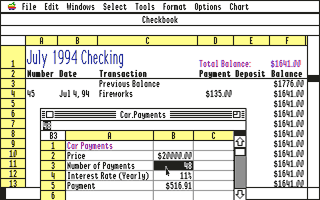

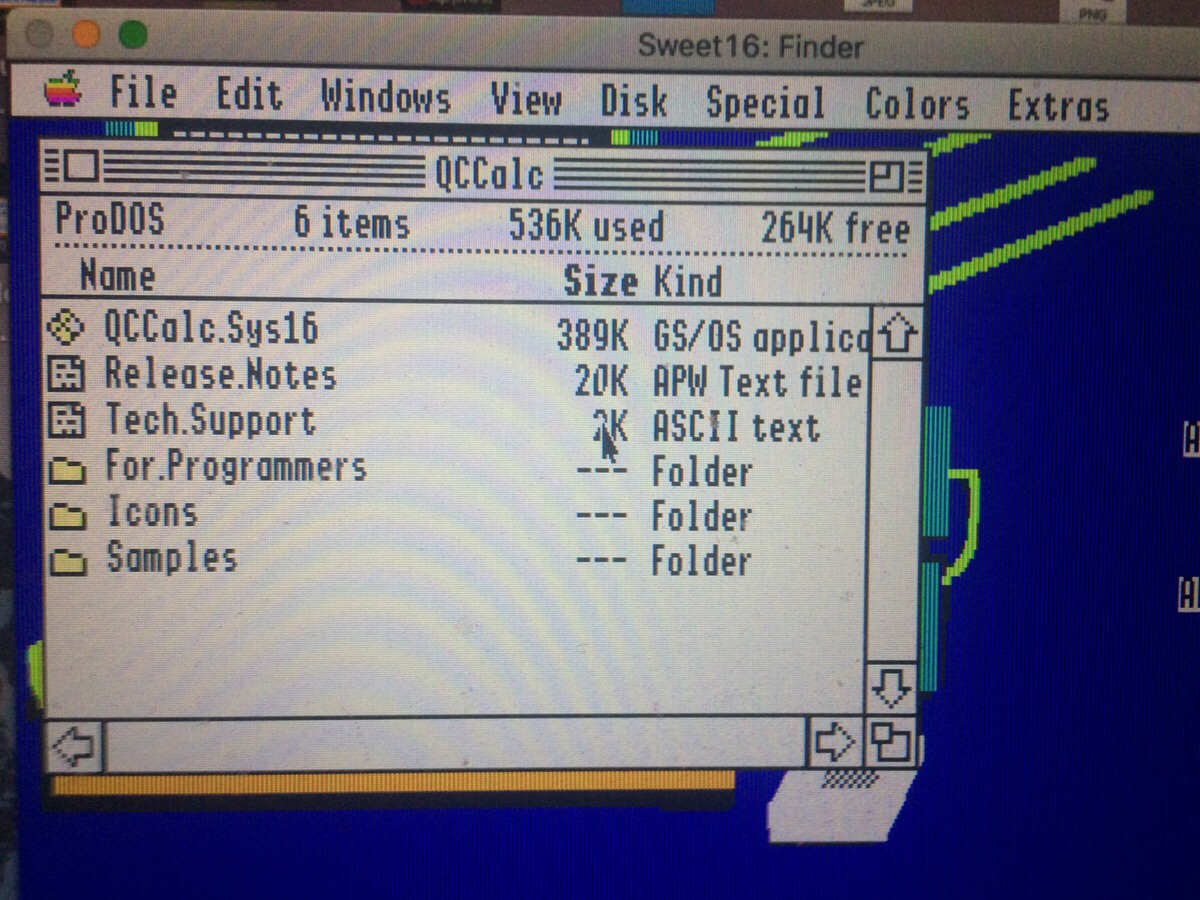


















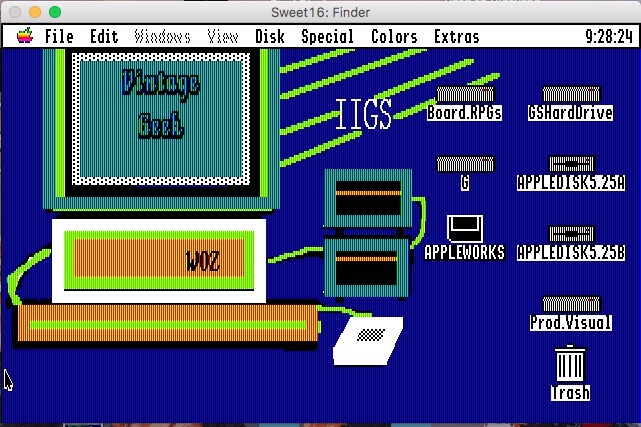





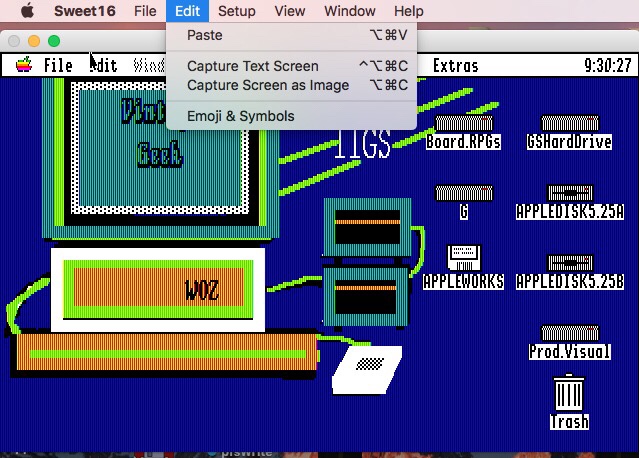









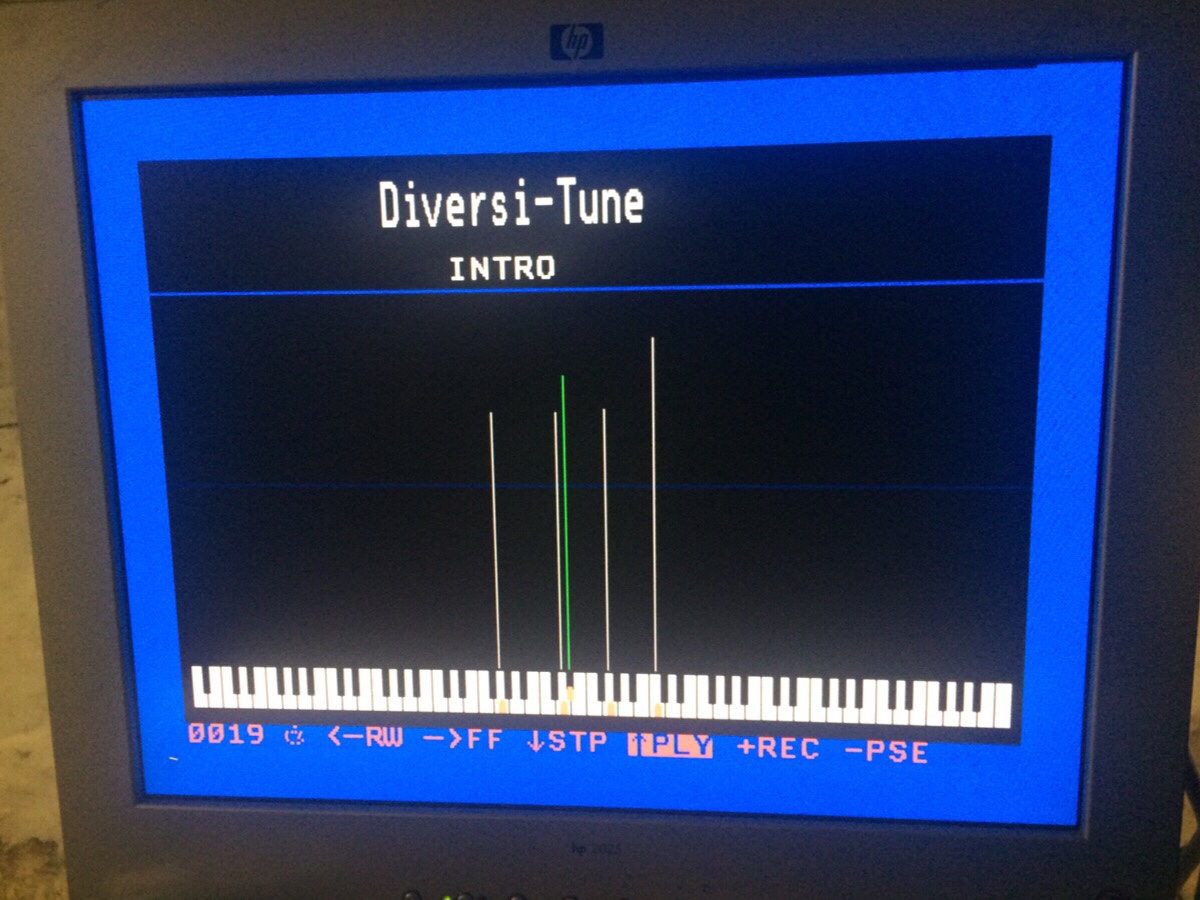





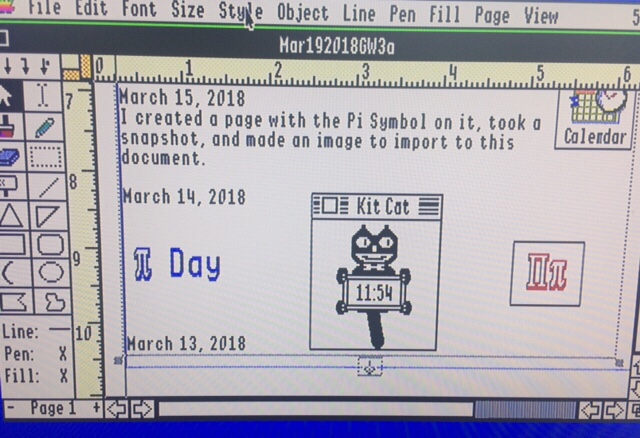

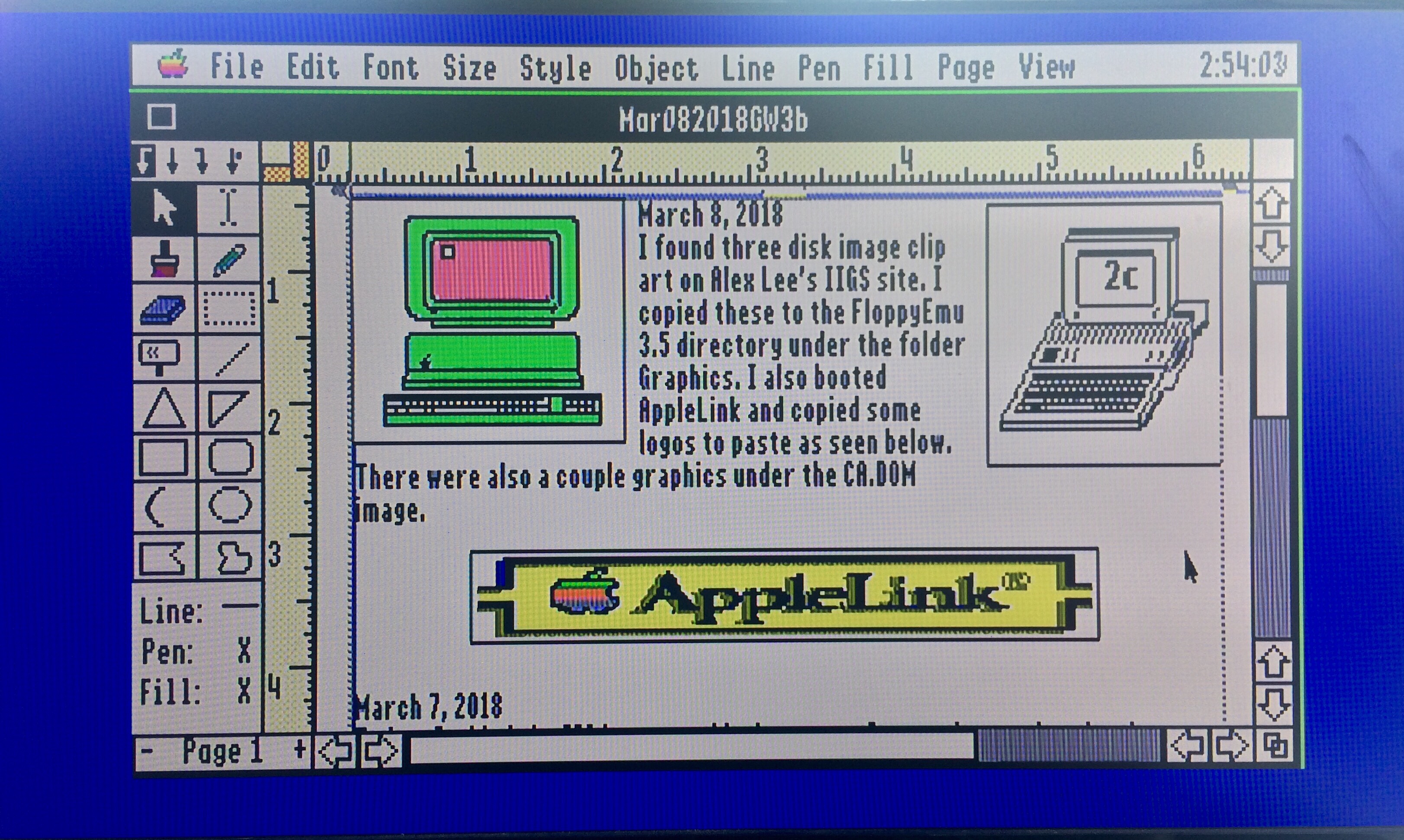



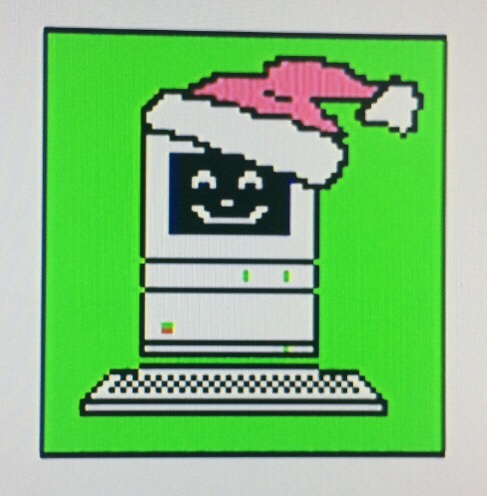












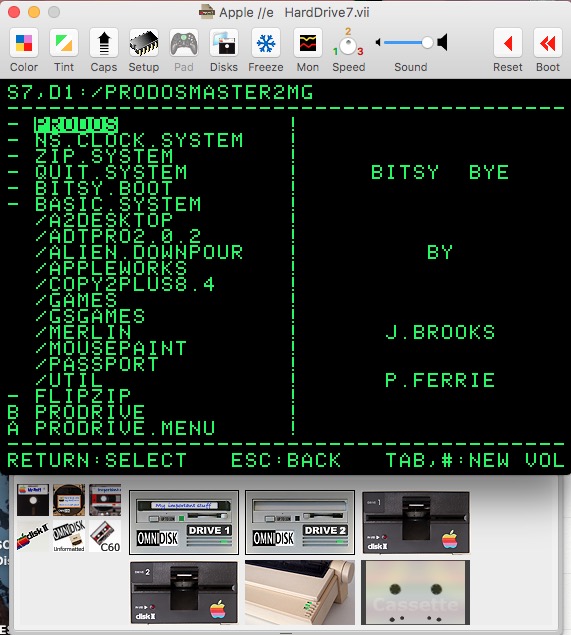



You must be logged in to post a comment.