I wanted to reflect the TransWarpGS on my Desktop in some way. I’ve created a variety of desktops with TransWarpGS and IIGS pictures. I’ve copied the variations on to a 2mg 800k disk image you can download from my Dropbox site.
https://www.dropbox.com/s/j193irloayls5fx/IIGSGREEN.2mg?dl=0
FYI: I used the Deskmaker IIGS Desktop Accessory to move my images to the desktop.
These pictures are from my Scart and HDMI Toshiba Monitor 📺. The actual pictures show considerably better than the iPhone pictures below. Maybe I’ll do some screen snapshots from Sweet16 Emulator and Post those too.
My TransWarpGS 16MHz now has wings (April24, 2019) 😀.


Most of my Graphical work was done using Platinum Paint application.

Also, there’s a nice Desktop Accessory called ShowMe that you can use to view many image types without opening a program. You can review the files on the IIGSGREEN Image one after another. It and Deskmaker can both be found on the Systems Add-Ons hdv Image On Alex Lee’s site:
http://www.whatisthe2gs.apple2.org.za/
The End



 Posted by vintagegeek
Posted by vintagegeek 








































































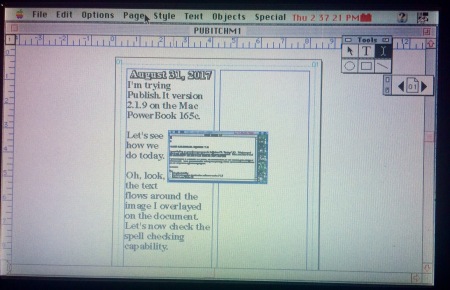




You must be logged in to post a comment.